Tips for mixing safely
Mixology

© Lead Image © Andrey-Kiselev, 123RF.com
A little caution can save you hours of frustrating work (plus, options for mixing gone awry).
Debian package repositories are organized along two axes. The first axis controls the degree of software freedom in the installation. Newly installed, a Debian system includes only packages from the main section of the repository, which contains only free-licensed packages. However, you can enable the contrib section, which houses free packages that depend on non-free packages, and non-free, which houses packages with restrictive licenses, by editing the URLs for repositories in /etc/apt/sources.list (Figure 1). Little harm can come from this editing, and, in fact, it is necessary if you want to use the advanced proprietary hardware drivers. The second axis, though, is another matter. Tinkered with carelessly, it causes more reinstalls than any other aspect of Debian.
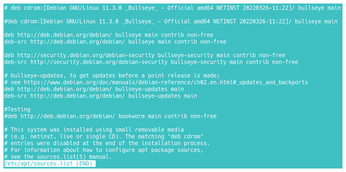 Figure 1: The sources.list file contains the addresses of all repositories used by a Debian system. Note that the cdrom used to install is disabled by commenting out, and that all three sections of repositories are listed. Only the stable and testing repositories are listed.
Figure 1: The sources.list file contains the addresses of all repositories used by a Debian system. Note that the cdrom used to install is disabled by commenting out, and that all three sections of repositories are listed. Only the stable and testing repositories are listed.
This second axis is the main Debian repositories themselves. By default, a Debian system enables only the stable repository. Stay with stable and you enjoy the full support of the distribution, including backports and security updates. But set up the testing and unstable repositories intended primarily for developers, and nothing is guaranteed. A single careless step, and you could lose your desktop environment, the ability to work with packages, or some other basic part of the installation, and find yourself condemned to hours of futile efforts to recover. Too often, a reinstall [1] is the quickest solution.
[...]
Buy this article as PDF
(incl. VAT)
Buy Linux Magazine
Subscribe to our Linux Newsletters
Find Linux and Open Source Jobs
Subscribe to our ADMIN Newsletters
Support Our Work
Linux Magazine content is made possible with support from readers like you. Please consider contributing when you’ve found an article to be beneficial.

News
-
Parrot OS Switches to KDE Plasma Desktop
Yet another distro is making the move to the KDE Plasma desktop.
-
TUXEDO Announces Gemini 17
TUXEDO Computers has released the fourth generation of its Gemini laptop with plenty of updates.
-
Two New Distros Adopt Enlightenment
MX Moksha and AV Linux 25 join ranks with Bodhi Linux and embrace the Enlightenment desktop.
-
Solus Linux 4.8 Removes Python 2
Solus Linux 4.8 has been released with the latest Linux kernel, updated desktops, and a key removal.
-
Zorin OS 18 Hits over a Million Downloads
If you doubt Linux isn't gaining popularity, you only have to look at Zorin OS's download numbers.
-
TUXEDO Computers Scraps Snapdragon X1E-Based Laptop
Due to issues with a Snapdragon CPU, TUXEDO Computers has cancelled its plans to release a laptop based on this elite hardware.
-
Debian Unleashes Debian Libre Live
Debian Libre Live keeps your machine free of proprietary software.
-
Valve Announces Pending Release of Steam Machine
Shout it to the heavens: Steam Machine, powered by Linux, is set to arrive in 2026.
-
Happy Birthday, ADMIN Magazine!
ADMIN is celebrating its 15th anniversary with issue #90.
-
Another Linux Malware Discovered
Russian hackers use Hyper-V to hide malware within Linux virtual machines.

